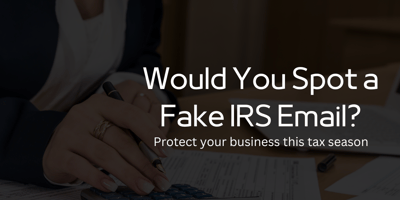Tax season isn’t just a busy time for businesses—it’s prime hunting season for cybercriminals. As...
Shadow IT: Hidden Apps Putting Your Business at Risk
What if the real threat to your business is already inside and in motion?
You’ve trained your team on phishing. You’ve locked down your endpoints.
But what if the next major breach doesn’t come from a hacker breaking in but from your own employees downloading a “helpful” tool.
Cybersecurity isn’t just about blocking hackers, it’s about visibility. And if your IT team doesn’t know what apps your employees are using, you may already be exposed. That is Shadow IT, where well-meaning employees download unauthorized tools, apps and platforms or software to "get the job done", but could open the door to data leaks, compliance violations and ultimatelly, cyberattacks. This is one of the fastest-growing security threats for businesses in 2025, and most companies don't even realize it's happening.
Think it’s not a big deal? Think again. Some of the world’s biggest malware campaigns have started with a single app no one bothered to review. According to Gartner, Shadow IT accounts for 30%–50% of enterprise IT spending, yet most of it remains invisible to IT departments. Let’s break down what Shadow IT is, why it’s dangerous, and how you can stop it before it costs you millions.
What is Shadow IT?
Shadow IT is any application, platform, or digital tool employees use without approval from the IT department. It could be:
-
Personal Dropbox or Google Drive accounts used to share files
-
Project management tools added without security review
-
Messaging apps like WhatsApp or Telegram on work devices
-
AI content tools or browser extensions installed on the fly
It doesn’t take long for these tools to become a security problem.
Why Shadow IT is so dangerous
-
No security oversight: If IT didn't approve it, they can't secure it. That means no patching, no monitoring and no encryption.
-
Data leaks & compliance risks: Unsecured apps may expose sensitive information or violate compliance rules (HIIPA, GDPR, PCI-DSS).
-
Phishing & Malware Exposure: Unauthorized apps often bypass traditional filters, increasing the risk of malware downloads or phishing attacks.
-
Credential theft: Without MFA, login details can be easily stolen and used to access corporate accounts.
Why employees use Shadow IT (even if you told them not to)
It might appear to be faster, company tools may feel outdated or limited, IT approval takes time and they don’t realize it’s risky.
It’s rarely malicious—but that doesn’t make it safe.
How to detect and prevent Shadow IT in your business
-
Create and share an "Approved Software List": Let employees know what's safe and what's not.
-
Restrict App downloads on company devices: Use device policies and admin controls to prevent unauthorized installs.
-
Train your team regularly: Security awareness training should include sections about the risks of Shadow IT.
-
Monitor network traffic: Use monitoring tools to flag suspicious activity or unknown platforms.
-
Invest in Endpoint Security (EDR): Track, isolate and shut down unauthourized software in real time.
Don’t let Shadow IT become a backdoor to your business
Want to find out what unauthorized apps are running in your network right now? Start with a FREE Network & Cybersecurity Check Up from TheCompuLab. We’ll identify risks, flag Shadow IT, and help you take control of your infrastructure. Book today!

.png?width=50&name=MicrosoftTeams-image%20(7).png)